Demographic Updates
Has your information changed? It’s important for us to know. You can easily make updates with MD Checkup. Access MD Checkup through My Insurance ManagerSM to:
- Update your practice address.
- Change or add where an already-enrolled physician practices within your group. The tax ID number must be the same.
- Terminate a provider.
- Update your office/directory information.
To learn more, access the MD Checkup User Guide.
Other Provider Updates
- Authorization to Bill – Affiliate a practitioner to a new group
- Change of Address Form – Update billing address(es)
- Doing Business As (DBA) Name Change Form – (In order to update the Legal Business Name for a provider group, we require a copy of the most current official IRS letter for the entity. Examples include an IRS LTR 147C, CP267, CP 575 A, CP 575 E, CP-224 or tax coupon 8109-C. Send to Provider.Blue.Updates@bcbssc.com. W-9s are not accepted.
- Electronic Funds Transfer (EFT) and Electronic Remittance Advise (ERA) Enrollment Form/EFT Terms and Conditions
- Request to Add or Terminate Practitioner Affiliation – Add, terminate or change practitioner affiliation
Reminder: If you are adding a practitioner to your group/locations, please refrain from submitting claims until you have received notification from our Provider Enrollment department that your request has been completed and updates have been made in our system. All claims submitted prior to the system update must be resubmitted for processing. - Satellite Location Application – Add a new location to file claims to an existing group or change your tax identification number.